This article acquaints you with the tools you need to build your website yourself. This is not a tutorial on coding, but to make you familiar with everything that is needed to put together a fully functioning WordPress site on your own.
It is going to be a DIY project. You are going to understand the components and the environment needed to make this work. We are also going to learn where to source these components from. A general overview of these components. And how to avoid mistakes in the process.
Why create your website yourself?
Now the question arises, why create your website yourself?
What are the circumstances that may necessitate you to get down on your hands and knees, and get all dirty learning the process of creating a website yourself?
The primary reason for many is going to be to save some money.Website design could cost you anywhere from a few thousand dollars to upwards of $30,000 yearly.
And that is a lot of money indeed to spend on a website.
Doing it yourself could save most of it. Indeed, if you wanted, you could bring down the cost of the website to less than 100 dollars per year.
Yes, you really could do that.
When we are finished with the article, we will see that our pricing would indeed be around that figure or even less.
Another reason for a DIY website project would be that you have lots of time on hand. You are inquisitive and want to learn and experiment. Perhaps, you want to be a blogger? And earn money blogging? Or you want to see what is involved before picking up this profession itself!
The reasons could be many and varied. But if it can be done, why not learn about it. The more you know the better decisions you can take in life.
What are the disadvantages?
A question comes to mind. Why isn’t everybody designing their website if this can be done so easily? Are there any disadvantages to creating your website yourself?
The answer to that depends on how much time and moneyyou have on hand. And, of course, what your priorities are in life.
If you have too much time and very little money, like when you are a student. Then you would want to use that time and learn to create something new. In this case, a new website. And the acquired knowledge is going to be quite handy later. It is indeed going to be a good use of your time in such a case.
But if you have adequate money and very little time. You would rather hire a professional to do it. Right?
Again, if you have set priorities, which does not involve learning WordPress. Then too, it would be better to hire a professional designer to save you time.
Another thing you should keep in mind is that designing is an acquired skill. No one can learn it overnight. You cannot become a Picasso the moment you decide to paint.
Therefore, if you need something outright professional, hire a designer.
Well, the situation is not all that doom and gloom. Let’s face it. When you are starting, you are not looking for a piece of art. And moreover, if you are going to start a blog, any decent free theme can do the job more than adequately.
On that positive note, let’s go ahead and check out the different components you need to get this done right.
1. Domain Name
The first thing you need is a domain name. What is a domain name you ask?
It is the website address or URL, that usually ends with .com, .net, .org, etc. And you type it in the browser address barto fetch that site.
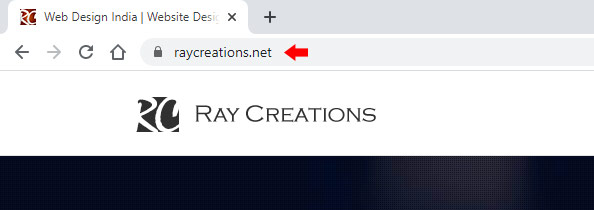
Here as you can see in the above screenshot, raycreations.netis the domain name here.
A domain name is like our website’s address on the internet.When one types this in the address bar, in the background, it gets converted into the right IP address and fetches the appropriate files from the physical web server hosting your website. The server could reside in any part of the world.
The way it all works is nothing short magic. It’s fascinating.
Domain is the most important component of this mix
A domain typically costs between $10 and $15 per year. It is perhaps the cheapest component that makes up the ecosystem of a website. But it is undoubtedly the most important component of all.
Whatever goodwill, links, reputation, value your website builds up in the long run, is ultimately transferred to the domain name. The intrinsic value of the domain name will rise with time.
The designing part of the website costs a lot more than buying a domain name. But as you will see, your website content will change with time;the design itselfwill change; andeventually, the website may get redesigned completely!
But you cannotchange your domain name.
If you do, it will be like starting afresh. You will be starting from zero again. All the years of hard work and adding value to the domain will vanish in no time.
Choosing the right domain name
- There is no legal compulsion to choose a certain domain for certain types of businesses or individuals. You can choose the name of your liking subject to its availability.
- It is a good practice though to choose a name that represents your business or who you are as an individual. So that people can associate the domain name with either you or your business entity.
- But practically it is not always possible to get your ideal domain name. Today it is very hard to find a domain of your liking. Mostly due to unavailability.
- That is why domain names today are getting longer and longer. But still, you should strive to get the shortest name possible. It is always easier to remember, and people are less likely to spell it wrong. And it also looks more decent and premium.
- Avoid using hyphens in domain names. If your domain name consists of two words and you must break them up, you can use a hyphen between those words. However, domains with hyphens are generally considered spammy. So, my recommendation is to avoid them if possible. Because of all things, as I pointed out earlier, a domain name is the most difficult to replace later.
Booking the domain name
Domains can be booked through any web hosting company. The process is the same. The steps may vary slightly from company to company though.
The screenshot below is from the control panel I use to book domain names.
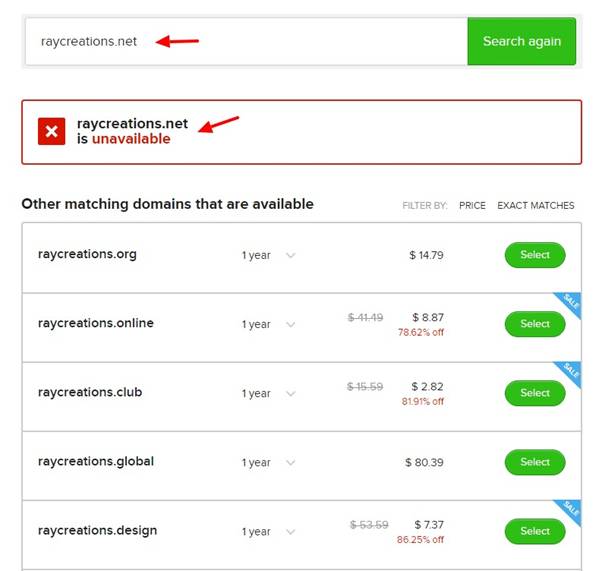
As you can see, I searched for my company domain name. And of course, it is unavailable.
The system suggests alternate domain names you can book. Of course, the options would be different depending on which part of the world you are searching from.
Different domain with different TLDs (.org, .online, .club, .design etc.) are priced differently.
Search until you find the name you like. And then follow the procedure to book it in your name. You will be required to register and create an account so that the domain can be placed within your control panel for you to manage whenever required.
2. Hosting
The second step involves buying a home for your website files. This is where your core WordPress files, themes, and plugins will reside.
There are many types of hosting you can opt for at this stage. There are very reliable ones and then there are ones that will suffice your basic requirements.
However, you can opt for shared hosting, which is usually the cheapest among all types of hosting you can buy. It could be as low as $5 to $10 per month.
Once you have zeroed in on the package you want, then simply pay for it and make it your own.
Now you have the two most important components sorted out, namely,domain & hosting.
Updating Domain Name Servers
This step essentially means connecting your domain with your hosting account. Your hosting account has an IP address associated with it. When someone types in your domain name, the request for information must be sent to the correct IP address.
In layman’s terms, name serversact as the glue between your domain & hosting account. If not configured properly, it will not fetch your site.
Fortunately, this would be an optional stepfor many. Especially if you booked the domain name from the same company that provided you the hosting space. Then in all probability, the domain & hosting is already mapped for you.
However, if you bought the domain separately from another company, you would need to get the name serverdetails from your hosting provider and update this information for your domain name.
You do this by logging into your domain control panel. It would be provided to you by the company that booked the domain name for you.

Look for the option that says, Name Servers and click on it.
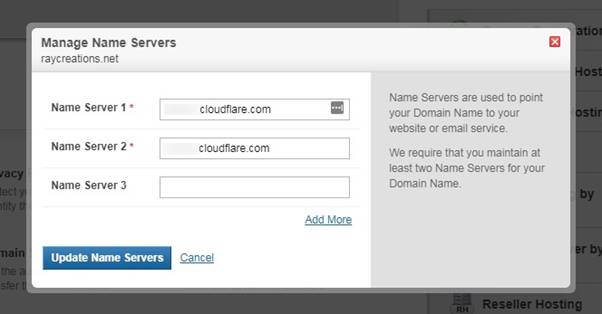
You will see a panel somewhat like what is displayed above. You can enter your name server details and update the information.
Note that it does not reflect immediately. It takes anywhere between a few hours to 72 hours for DNS to propagate across the internet.
Why Choose WordPress?

One is spoilt for choice when you go looking for a Content Management System (CMS) to build your site.
But WordPress by far is the topmost used CMS in the world. And for a good reason too. It is easy and intuitive to use. And the best part is, it is completely free.
It is actively maintained, so you get regular updateswhich help add more features and enhancements, betters performance and keeps the security tight.
So, it’s a no-brainer when it comes to choosing the best platform for your website.
Installing WordPress
Installing WordPress is really the easy part.
You can either use the automated installersthat come bundled with your hosting control panels like cPanelorPlesk.
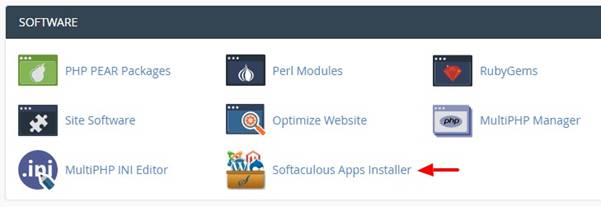
Softaculous Apps Installer lets you do exactly that. A few clicks are all it takes to install WordPress and many other popularscripts/programs on your domain name.
When you click on it, you see a screen like this:

It has many scripts that you can install automatically on your hosting account. WordPress is one of them of course. You just need to click on Installand it automatically gets installed for you.
Or you can install WordPress manually. It pays to know how something is set up. When you follow each of the steps, you understand the logic behind each one of them and how they all come together in the installation process of your website.
A solid understanding will also help you to troubleshoot issues if they arise in the future.
By the time you are done with this step, your site should be up and running on the web already. You should be able to access it using your chosen domain name. Just type it in the browser and Voila! Your site is live
The default theme from WordPress gets applied automatically when WordPress is newly installed. It is a basic theme and in theory, you could just use it the way it is. It can be customized easily just like any other theme.
Choosing & Installing a Theme
Well,choosing can be a difficult task when you have too many options to choose from. There are plenty of sites you can use to buy a professional theme for your blog. But I guess the most prominent one out there is the ThemeForest.net marketplace.
There you will find thousands of professional themes listed into categories like Corporate, Creative, Blog/Magazine, eCommerce, etc.
Before purchasing a theme, it is important to realize what type of website you are building. And then buy a theme designed for that niche.
That way you will find that the theme layout and structure by default aresetup in a very similar way to how you need it. Therefore, you will need very little customization to personalize it and make it your own.
However, there are plenty of themes available from WordPress itself. Just like plugins, you can choose and install them from the comfort of your WordPress Dashboard itself.
Log into your WordPress Dashboard. Click on Appearance->Themes ->Add New</strong>.
And you see a list of themes that you can browse through right in your Dashboard.
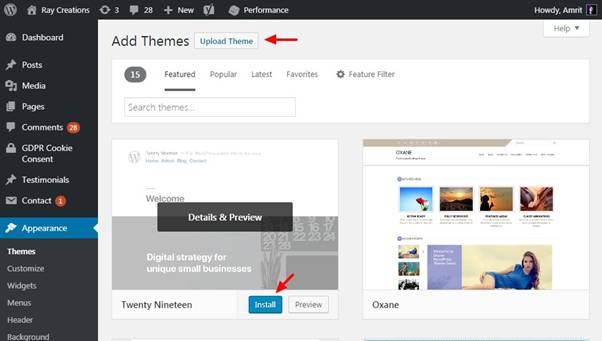
There are tons of beautiful themes there. And they are all free.
If you like one, simply click on Installto use it on your site.
Customizing Your Theme
This is such an important step. You are personalizing the theme to make it your own now. You have put in so much effort to come this far.
And now it is the fun part to try new colors, fonts, images, content and experiment a little, to get the desired look you want for your blog or website.
This is the step where you are replacing the web designer. A little diligence here would go a long way in ensuring the success of your website project.
The best way to customize a theme when you are not a designer yourself is to use the Customizer in WordPress. It has an overwhelming list of options you can use to customize and personalize your website to your heart’s content.
And the best part, it is all done visually. No coding required.
Final Thoughts
In this article, I have given you an overview of all the technologies or components that converge to facilitate the creation of your website.
As for the cost, it narrows down to two things only, your domain & hosting. Shared hosting costs as low as $5 to $6 per month. And a domain costs around $12 for one year. Which is easily less than 100 dollars a year.
So, if you can take the time out to do it yourself, you save a ton of money!
After that all you need to do is maintain the existing site, and formulate growth strategies to take your business forward.
Well, you should now have a fairly good idea of everything you need to put your website together.
Do you think I missed any points in the article? Or is there anything you need more clarity on? Feel free to let me know in the comments below.